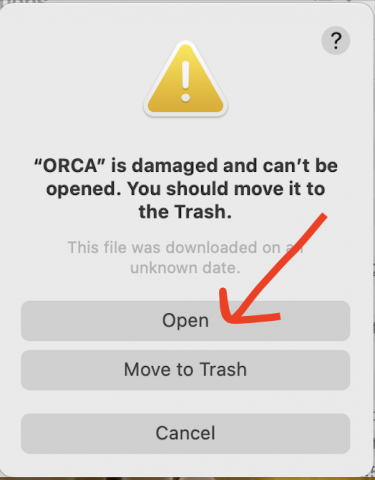Using ORCA with MacOS Ventura
Due to increased controls in MacOS Ventura, users of that operating system need to employ this simple workaround to use ORCA .
Due to increased controls in MacOS Ventura, users of that operating system need to employ this simple workaround to use ORCA .
Launch ORCA by right clicking (or control clicking) on the ORCA application icon and select "Open".
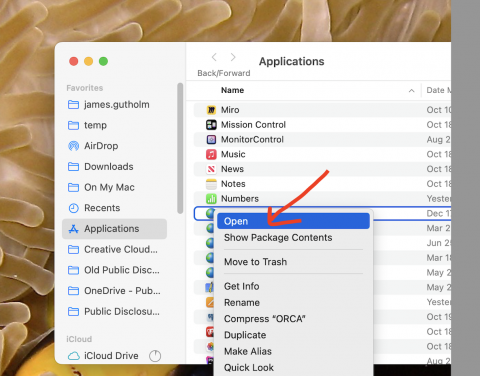
When prompted, select "Open" from the dialog that follows. This only needs to be done once after installing MacOS Ventura or installing a new copy of ORCA. ORCA updates do not require the user to repeat the procedure.