The PDC is aware of an issue that is causing data on its website to load slowly. We have alerted the state’s Open Data vendor and are urging it to find the root cause. In the meantime, trying hitting the refresh button, or wait a few moments before trying your data query again.
If a campaign or political committee has its own credit card, here’s how to report transactions made with that credit card in the latest version of ORCA.
When your campaign gets its own credit card, click on Bank Accounts on the Accounting section of the ORCA dashboard. The Bank Accounts window has a plus sign next to Credit account. Click the plus sign. Enter a name for the account’s credit card and a street address for the financial institution that issued the card. Click the Save button.
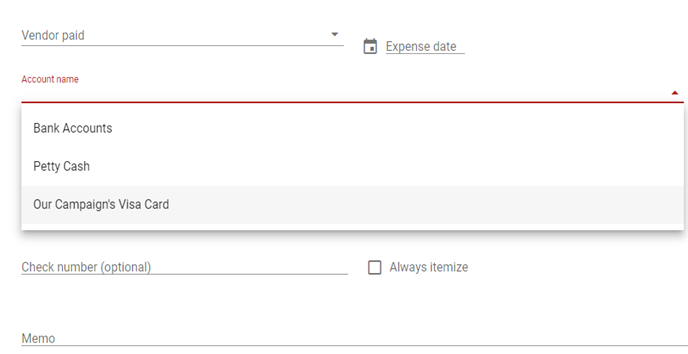
When you purchase something with the campaign's credit card, use the Monetary Expenditure function to enter that transaction. Enter Vendor Paid, Expense Date, and Category or Account as you would for any expenditure. Click on the Account Name field. The Account Name field defaults to Bank Accounts, but if you click on it, you can change it to your campaign’s credit card.
If you enter an expenditure in this way and you haven’t paid the credit card debt by the ending date of your C-4’s reporting period, your C-4 will show the credit card debt on line 19, Liabilities, and the credit card debt will show on Schedule B of the C-4 report under Orders placed, debts, and obligations.
To enter a payment on your campaign’s credit card account, click on Bank Accounts on the Accounting section of the ORCA dashboard. Click on the name of the campaign’s credit card under Credit Accounts. Click on the plus sign next to Payments. Enter the payment date, the amount of principal that you paid, and the amount of interest paid if you paid any interest. The principal payment and interest payment will show on the C-4 as expenditures and the remaining credit card balance will show on your C-4 report as debt that the campaign still owes.
Credit card purchase NOT on a campaign credit card
A candidate may purchase items for their own campaign with their own personal credit card, and a supporter of a political committee or candidate may make purchases for the campaign with a personal or corporate credit card.
If someone uses their own credit card, not the campaign’s credit card, to make a purchase, don’t enter that transaction as a credit card transaction under Bank Accounts. Instead, enter it as a Monetary Expenditure when you reimburse the person who made the expenditure, or enter it as an In-Kind Contribution or In-Kind Loan to the campaign.