January 30, 2023
ORCA has a new import contact function that is easier and more straightforward for campaigns to use.
To import contacts to a new year or campaign, open the previous year's campaign and select search contacts. Scroll to the bottom of the contact list and select the export to CSV function. Export the list to a CSV and save it in your computer.
Image

Close the old campaign and open the new one. Select search contacts again, then the hit the import function on the top of the screen.
Image
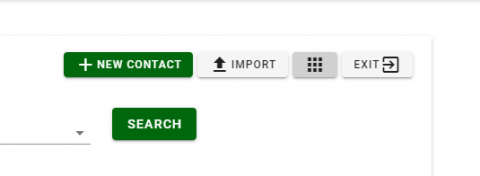
The new import function imports all the contacts except for couple contacts currently. These types of contacts must be entered manually.