The PDC is aware of an issue that is causing data on its website to load slowly. We have alerted the state’s Open Data vendor and are urging it to find the root cause. In the meantime, trying hitting the refresh button, or wait a few moments before trying your data query again.
Starting today, lobbyists and lobbyist employers will need to log in to file their reports using the Secure Access Washington (SAW) single sign-on system.
Single sign-on systems are more secure for users, and have become the standard for secure online logins. Many other state agencies use SAW to provide secure access to their online services for Washington state residents.
Candidates and committees already use SAW to sign into the Public Disclosure Commission’s Online Reporting of Campaign Activity (ORCA) to file their reports. Switching lobbyist and lobbyist employer filers to this single sign-on system to reach the Accesshub lobbyist application will be another step toward improving the agency’s online filing systems.
Users who already have a SAW account do not need to make another. Follow the directions below to initiate the single sign-in process for the PDC’s lobbyist application.
If you don’t already have a SAW account, go to secureaccess.wa.gov to sign up or get more information here.
The previous sign-on system will still be available until end of business Sept. 5.
How do I get started?
If you don’t already have a SAW account, go to secureaccess.wa.gov to sign up. You may want to use the same email you currently use for your Accesshub lobbying account. If you already have an account, make sure you’re signed in.
If you already file campaign or committee reports to the PDC, go to apollo.pdc.wa.gov. To go to the Accesshub lobbyist application, click on File on the card labelled "Lobbying," as in the example below. You can also go directly to accesshub.pdc.wa.gov or through the PDC’s Forms and Reports Directory.
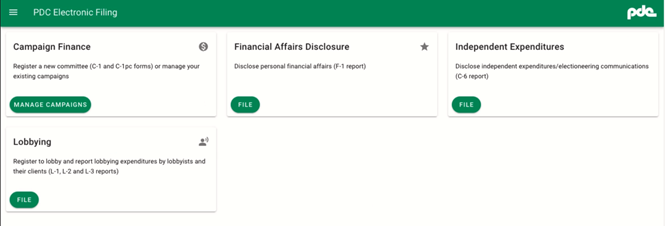
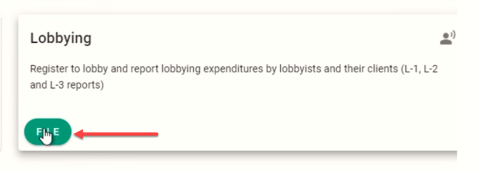
If your existing Apollo sign-on email matches your Accesshub email, you will automatically be logged in under the single sign-on system, and will not have to do so again. This is because your Apollo account is already linked to your SAW account.
If the emails don’t match, or you’re new to filing with the PDC, you will be prompted, through Sept. 5, to either enter your Accesshub lobbyist application login or complete an email activation for a one-time verification to link your SAW ID to Accesshub.
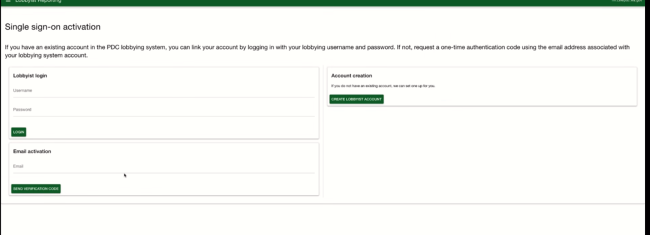
-
Option 1
To use the Lobbyist login option, enter your username and password for Accesshub. You will then be signed into the lobbyist application and the single sign-on system will be activated.
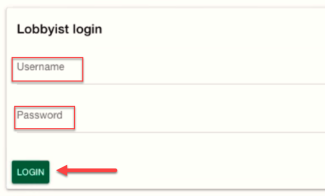
-
Option 2
For the Email activation option, enter the email associated with your lobbyist account and click the Send Verification Code button.

When you receive the code by email, enter it on the Verification Code line and click on Verify. You will then be signed into the lobbyist application and the single sign-on system will be activate.
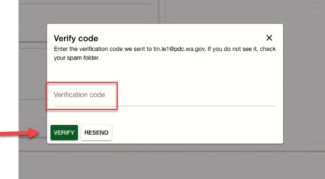
If it has been 15 minutes and you have not received the email, please check your spam/junk email folder. If you still don’t receive the code, click the “resend” button to get another code.
Please contact PDC staff at PDC at pdc@pdc.wa.gov or 360-753-1111 if you need help completing the process.
Once you have completed the email activation, you will be signed in to the system and will not need to complete the process again.
This is the screen you’ll see once signed in:
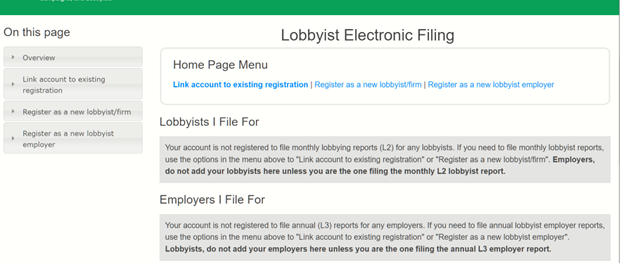
What if I missed the Sept. 5 deadline to set up the single sign-on system?
If you don’t link your SAW account to the Accesshub lobbyist application by the end of the day Sept. 5, the sign-in link will take you directly to the SAW login page at secureaccess.wa.gov. You will no longer be able to use your old Accesshub login.
Either sign in or create a new SAW account when prompted. Once complete, you will be directed to complete the steps above for linking your SAW account to your information on Accesshub.
Do I have to switch?
Yes, but once you set up single sign-on through SAW, you will automatically log in with your SAW account.
Why are we making this switch?
Single sign-on logins are more secure for users, and most Washington state agencies are now using SAW for secure access to their services online. The PDC is updating all of its online services to use SAW logins.
Who do I contact for SAW support?
Go to secureaccess.wa.gov and click “get help.”