The Public Disclosure Commission is updating its public agency lobbying reporting to use the Secure Access Washington (SAW) single sign-on system.
Starting today, all public agency lobbyist filers can begin to link their SAW account to the PDC’s L-5 reporting system. Users are strongly encouraged to link their accounts by Oct. 10, when the SAW single sign-on system goes into effect. Single sign-on will be required after that date.
Single sign-on logins are more secure for users, and most Washington state agencies are now using SAW for secure access to their services online. The PDC is updating all of its online services to use SAW logins.
Users who already have a SAW account do not need to make another. Follow the directions below to initiate the single sign-in process for L-5 filing.
If you don’t already have a SAW account, go to secureaccess.wa.gov to sign up or get more information here.
How do I get started?
If you don’t already have a SAW account, go to secureaccess.wa.gov to sign up. The system will allow more than one SAW account to be linked per agency. The best practice is to login with your unique SAW account associated to your official agency email address.
Next, go to apollo.pdc.wa.gov, and click on File on the card labelled Public Agency Lobbying, as in the example below. You can also go directly to the PDC’s public agency lobbying application. or through the PDC’s Forms and Reports Directory.

If your existing Apollo sign-on email matches your L-5 filing system email, you will automatically be logged in under the single sign-on system and will not have to do so again. This is because your Apollo account is already linked to your SAW account.
When you log in to the L-5 filing system, if your SAW account is linked to the account for the government agency that you file for, you’ll see a screen like this:
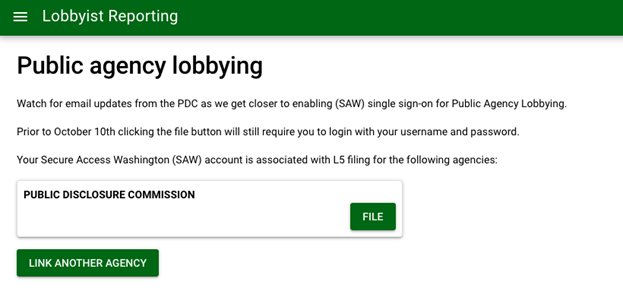
The agencies that you file for will be shown where “PUBLIC DISCLOSURE COMMISSION” is in the above example. Click the File button to fill out an L-5 report. If you file L-5 reports for another government agency, click Link to Another Agency to add another agency to the list of agencies that you file for.
If the emails don’t match, or you’re new to filing with the PDC, you will be prompted, through October 10, to either enter your public agency lobbyist application login or complete an email activation for a one-time verification to link your SAW ID to the public agency lobbyist system.
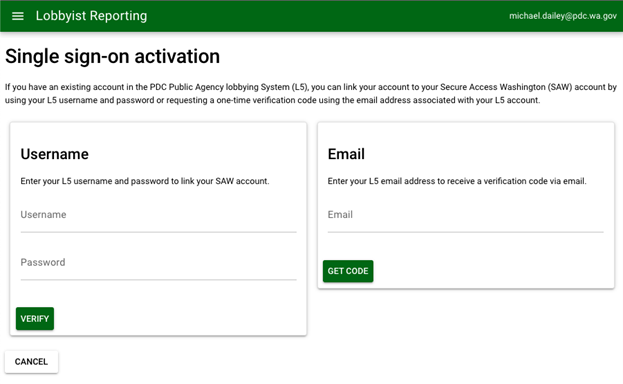
-
Option 1
To use the username login option, enter your existing username and password for the L-5 filing system. Click verify. You will then be signed into the lobbyist application and the single sign-on system will be activated.
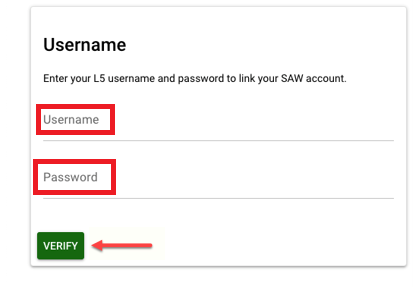
-
Option 2
For the email activation option, enter the email associated with your L-5 filing account and click Get Code.
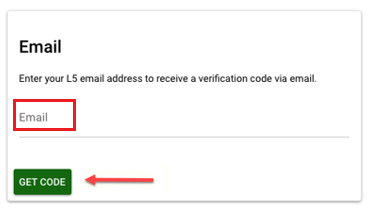
When you receive the code by email, enter it on the Verification Code line and click Verify. You will then be signed into the state agency lobbying application and the single sign-on system will be activated.
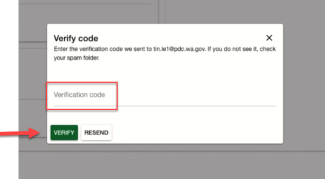
If it has been 15 minutes and you have not received the email, please check your spam/junk email folder. If you still don’t receive the code, click the resend button to get another code.
Please contact PDC staff at PDC at pdc@pdc.wa.gov or 360-753-1111 if you need help completing the process.
Once you have completed the email activation, you will be signed into the system and will not need to complete the process again.
What if I miss the October deadline to set up the single sign-on system?
If you don’t link your SAW account to the PDC's L-5 reporting system by Oct. 10, the sign-in link will take you directly to the SAW login page at secureaccess.wa.gov. You will no longer be able to use your old login.
Either sign in or create a new SAW account when prompted. Once complete, you will be directed to complete the steps above for linking your SAW account to your information on the L5 system.
Do I have to switch?
Yes, but once you set up single sign-on through SAW, you will automatically log in with your SAW account.
Why are we making this switch?
Single sign-on logins are more secure for users, and most Washington state agencies are now using SAW for secure access to their services online. The PDC is updating all of its online services to use SAW logins.
Can I use the EAD system?
While some Washington state agencies use Enterprise Active Directory (EAD) for sign on, many L-5 filers will not have access to that service. The PDC has chosen to use SAW for all filers for consistency.
Who do I contact for SAW support?
Go to secureaccess.wa.gov and click get help.