The PDC is aware of an issue that is causing data on its website to load slowly. We have alerted the state’s Open Data vendor and are urging it to find the root cause. In the meantime, trying hitting the refresh button, or wait a few moments before trying your data query again.
Since continuing political committees “close out” at the end of every calendar year, there is some extra work to be done in January to prepare for another year of reporting.
Instructions for PACS using ORCA
Create a campaign for the coming year
Image
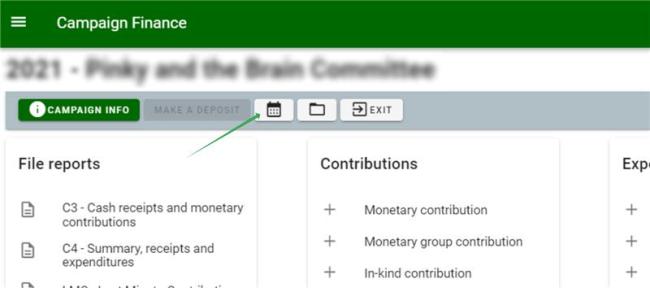
- Create a new campaign for the new year. Use the Switch Year button (see above: the button looks looks like a small calendar). Select the year for your new campaign.
- Select Jan. 1 as your campaign start date.
- Select which elections your committee will participate in during the new year.
- You can choose to Carry forward the balance and contacts, or just the contacts – or neither. If you want to import, select the campaign you want to import from. If you don't import contacts now, you can do it later from a spreadsheet.
- Click Setup Campaign.Inspect the political committee's registration and file an amendment if any information has changed.
It's a good idea to inspect your political committee's registration and file an amendment if any information has changed. Changes to committee information must be reported within two weeks of the change.